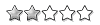Heroes of Might and Magic V v1.2 Hungarian Patch
Patch details:
Heroes of Might & Magic V
Patch version 1.2
July 2006
Contents of Readme
==================
1. System Requirements
2. Installation
3. Changes in patch 1.2
4. Known issues
5. Troubleshooting
6. Technical Support
7. Legal information
1. System Requirements
======================
Minimum
-------
- OS: Windows 2000/XP, DirectX 9.0C
- CPU: Pentium 4 / Athlon 1.5 GHz or higher
- RAM: 512 MB or higher
- Video: 128 MB AGP GeForce4 Ti4200 / RADEON 8500 or higher video card
- CD/DVD-ROM speed: 32x
- Sound: DirectX compatible PCI 16-bit sound card
Recommended
-----------
- OS: Windows 2000/XP, DirectX 9.0C
- CPU: Pentium 4 / Athlon 2,4 GHz or higher
- RAM: 1024MB or higher
- Video: 256 MB AGP 8x GeForceFX 6600 / RADEON x800 or higher video card
- CD/DVD-ROM speed: 32x
- Dolby Surround 5.1 sound processor
2. Installation
===============
Please may sure that you installing a right patch for you game version.
1. Please close all other programs before installing Heroes of Might & Magic V
patch 1.2
2. Run patch installation file.
3. Follow the instructions.
Upon installation, you can run game either from windows start menu ('Start' ->
'All Programs' -> 'Ubisoft' -> 'Heroes of Might and Magic V' -> 'Heroes
of Might and Magic V') or use 'Heroes.exe' file from the game installation
directory (By default, the game will be installed into
"C:\Program Files\Ubisoft\Heroes of Might and Magic V").
Note: Saves made in game v.1.0 and v.1.1 are not fully compatible with game
v.1.2. It is recommended to restart the map to continue playing a saved
campaign game.
To continue playing saved multiplayer or single scenario games, you may need to
restart the program at the end of the mission.
3. Changes in patch 1.2
===============
If loading a save from an older version, some fixes will only take effect after
map restart.
Features added:
- Extended tool tips for buildings on the adventure map.
- Melee attack performed when holding CTRL.
- A hotkey (R) to invoke the creature-hiring interface from any town
interface.
- All creatures now have a new status (Range), describing the range at which
the creature's attack is halved.
- A new Video Option: Camera Mode.
- A new End of Combat interface.
- Hot-seat duel mode.
- Hall of Fame.
- Two new maps: 'Last Hope' and 'War of The Worlds'.
List of fixes:
- Multiplayer now works correctly.
- Various textual mistakes (descriptions, missing objectives, and messages)
were corrected.
- Balance was tuned on the following maps: 'The Conquest', 'The Attack', 'The
Invasion', 'The Cultists', 'The Triumvirate', 'Defiance', 'Island of One's
Own'.
- AI can no longer hire Haven heroes on 'The Fall of the King' map.
- On 'The Fall of the King' map, the area where Godric is to be brought to
fulfil the 'Send Godric to Nicolai' task has been enlarged.
- On 'The Cultists' map, the 'Capture any town in one week' task no longer
disappears from the list immediately upon completion instead of becoming
completed.
- On 'The Temptation' map, if the enemy Wizard patrolling the river is killed,
the 'Avoid enemy patrols' objective will no longer be automatically completed.
- On 'The Refugees' map, one of the objectives was fixed.
- On the 'Dragon Pass' map, the 'Defeat All' task is now specified.
- On 'The Triumvirate' map, after Zehir's fight with Markal, the message 'You
Lost' no longer appears.
- On 'The March' map, the hero Grawl can now visit the red key master tent.
- On the 'Liberation' map, the AI can no longer hire the hero Narxes.
- On 'The Alliance' map, the use of the Instant Travel spell no longer causes
the script failure.
- On the 'Diplomat' map, losing to AI with the Quick Combat option now fails
the mission.
- On the 'Maahir's Gambit' map, the AI cannot seize any of the artefacts that
are key to the task's completion.
- On 'The Refugees' map, a possible problem with non-completion of the main
objective was fixed.
- On the 'Raelag's Offer' map, the game no longer hangs if Isabel or Markal
lose to neutral creatures.
- 'The Emerald One' map can now be played after loading a saved game.
- On 'The Refugee' map, a possible problem with gaining the Dragon Teeth
Necklace artefact was fixed.
- The Black Dragons can now be healed by the First Aid Tents.
- The model of Shadya was corrected.
- When Gating is used, the clone will no longer be a normal creature.
- Incorrect message in the 'Rumours' interface in the Tavern was fixed.
- The game now renews the list of sessions in the lobby after the player has
left the session.
- Unreachable Dolmen of Knowledge was fixed on the 'Land of Outcasts' map.
- A non-activated dialogue cutscene was fixed on the 'A Tear for Ossir' map.
- Mages and Archmages now use their shot ability properly.
- Gating works for a lone Horned Overseer now.
- The ATB-bar now shows proper information about the turns queue.
- The problem fixed with the bottom part of buildings models in the Preserve
appears through the water.
- When an Archangel dies of 'Harm Touch', he no longer remains hanging over the
field.
- In Time Pressing mode, the time is now shown.
- Texts are no longer duplicated in the chat after leaving the combat.
- The puzzle map now works correctly in the Underworld.
- The problem with the incorrectly positioned camera at one of the Grass arenas
was fixed.
- The player can no longer gain two levels of the same skill with one
Level-Up.
- Summoned creatures are no longer shown in the Combat Results calculations.
- Time overlaps with the icon in Dynamic Battle.
- The 'Resisted' inscription now appears in the right place.
- On 'The Betrayal' map, there is no longer a message when approaching the
garrison.
- Vampires and Vampire Lords no longer restore their health when attacking
Undead creatures.
- Heroes now move with the correct sound at x3 speed.
- Lethos now uses his Decay ability properly.
- It is now much easier to move the cursor to objects.
- The user can no longer hear the opponents by using Monolith.
- The hero in the Haven town garrison now gains weekly movement bonus from
Stables.
- The Sphinx' text box was changed.
- The player starting the game with the Random Hero option can no longer have a
hero already selected by another player.
- In the multiplayer game, if one of the players quits while the map is being
loaded, the other players can start their session anyway.
- The message which appears when a combat is lost to Possessed creatures was
corrected.
- A Hero leaving a town no longer returns there immediately as sometimes
occurred.
- The Sparkling Fountain now correctly gives Luck +2.
- Objects on the map now have correct tool tips.
- Description of the Silent Stalker perk was fixed.
- The hero Sinitar now has an accurate description of his 'Catalyst' ability.
- The Deep Hydra now restores its health completely.
- The error in the description of the Idol of Fortune was fixed.
- The spell 'Weakness' is correctly explained in the tool tip.
- The hero is no longer able to take troops from allies.
- With faster hero movement settings, other map animations are no longer
accelerated.
- The text was formatted in the 'Ritual Pit' interface.
- The Scouts' and Assassins' 'No Range Penalty' are contrary to fact.
- Problem with creatures overlapping with fragments of ruined fortifications at
the siege arena was fixed.
- The Dragon Bone Greaves artefact now gives initiative bonus to melee-fighting
creatures.
- Damage prediction was corrected.
- The error in how the 'Frenzy' spell works was fixed.
- The error in how the 'Puppet Master' spell works was fixed.
- Numerous minor defects and bugs were fixed.
4. Known issues
===============
- Switching off the 'V-Sync' option on your video driver options may cause
twitchy animation in Towns if you rotate the camera manually.
- Loading a saved game from a different language version may cause broken fonts
in menus, or textual information to be shown in a language other than that of
the current version.
5. Troubleshooting
==================
5.1 Outdated or incorrect video drivers may cause some issues. Before
contacting support, please check you have the latest versions of video drivers
and
correct DirectX 9.0c version for you system. Lastest version drivers you may
take at:
http://www.nvidia.com/content/drivers/drivers.asp for nVIDIA graphics cards
https://support.ati.com/ics/support/default.asp?deptID=894&task=knowledge&folderID=27
for ATI Technologies graphics cards
DirectX 9.0c version may be found on the game installation disc.
5.2 Also, before launching the game, make sure what no other programs are
running.
5.3 The game does not support playing through http proxy. The player needs
direct (real IP) or NATed (most intranets) internet connection. In case of
firewall the player needs to open the following ports:
6668 TCP (IRC servers(chat in lobby))
40000 to 42999 TCP (Various Ubi.com servers)
44000 UDP (CDKey servers)
45000 UDP (NAT server)
42500 UDP ( CDKey local port, can be configured by player through game config
files, "setvar net_ubi_cdkey_port = ")
8888 UDP (The Game itself, can be configured by player through game config
files, "setvar net_game_port = ")
6. Technical Support
====================
Before contacting Ubisoft Entertainment's Technical Support Department, please
browse through our FAQ listings or search our support database at our
website:
http://support.ubi.com.
Here you will find the most recently updated information since the games
release.
Also please make sure that your computer meets the minimum system requirements,
as our support representatives will be unable to assist customers whose
computers do not meet these criteria.
Whenever you contact the Technical Support Department, please include the
following information or have it available if you are calling:
-Complete product title (including version number)
-Exact error message reported (if applicable) and a brief description of the
problem you're encountering
-Processor speed and manufacturer
-Amount of RAM
-Operating system
-Video card that you are using and amount of RAM it has
-Maker and speed of your CD-ROM or DVD-ROM drive
-Type of sound card you are using
Contact Us Over the Internet
This is the best way to contact us. Our website is open 24 hours a day, 7 days
a
week and it contains the most up to date Technical Support information
available
including patches that can be downloaded free of charge. We update the Support
pages on a daily basis so please check here first for solutions to your
problems
http://support.ubi.com/.
Contact Us by E-mail
For fastest response via e-mail, please visit our website at:
http://support.ubi.com/
7. Legal Information
====================
Copyright Information
---------------------
This software product and the manual are copyrighted and all rights are
reserved by Ubisoft and Nival Interactive and are protected by the copyright
laws
that pertain to computer software. You may copy this software for back-up and
casual distribution.
Notwithstanding the foregoing, you may not modify, adapt, translate, create
derivative works, decompile, disassemble, or otherwise reverse engineer or
derive source code from all or any portion of the software or anything
incorporated therein, permit, or encourage any third party to do so.
Heroes of Might and Magic is a registered trademark of Ubisoft. Pentium,
Microsoft Windows, Athlon, GeForce, Radeon, SoundBlaster, DirectX are
trademarks
of their respective owners.
Limitations of Warranty
-----------------------
Nival Interactive and Ubisoft expressly disclaim any warranty for the game and
Readme file.
The program and Readme file are provided "as is" without warranty of any kind,
either express or implied.
The entire risk arising out of use or performance of the Program and Readme
file remains with the User.
Limitations of Liability
------------------------
Neither Nival Interactive nor Ubisoft, or their parent, subsidiaries or
affiliates shall be liable in any way for loss or damage of any kind resulting
from the use of the program.
| Yhteensä 2 arvostelua. |