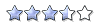World of Warcraft CT_RaidAssist v1.45 Mod
Mod details:
Version 1.4 Notes - Released: September 13 2005
# Added /raitem. Usable via /raitem ItemName or /raitem [Item Link]; allowing
for you to type in or shift+click a link to see everyone in raid who has the
item listed. (Very useful to do /raitem Aqual Quintessence to see who came to
MC prepared)
# Added /raresists. /raresist displays a Resist Check which allows you to see
resists for members of your raid, very helpful to ensure no one forgot to throw
their FR gear on right before Ragnaros or Vaelastrasz.
# Added /razone. /razone tells you who in your raid is not in the same zone as
you. Note: In order to allow this command to work wihout sending a chat
message, it shows sub-zones, so 'Fire Plume Ridge' instead of simply Un'Goro
Crater.
# Added Ankh's and Symbols of Divinity to /rareg.
# Added the option to send tell when hit with Burning Adrenaline to the Vael
boss mod.
# Added ignite mana to debuff curing as a preset sample.
# Added a sound to raready, als
# Added a /ra note so it shows Ts has performed a ready check.
# Added Zul'Gurub boss mod section which includes alerts for the first 4
bosses.
# Added key bindings for targeting MTT 1-5, in addition to assist keybinds.
# Added the ability to ctrl+click a buff icon to recast targeted buff. Also
made it so if you ctrl+click a debuff icon you can cure, it will cast the
appropriate cure spell. Note: this is only for buff icons, not the colored
frames.
# Added the Target Management system. Usable via /tm or by clicking Target
Management from the minimap icon. The Target Management System allows you to
assign up to 10 'Main Tanks' and issue them all a unique target with ease. When
assigning a target to a tank they will be prompted to assist for your target, or
if they are using CTRA 1.4+, a button will pop up making assisting easy. If a
tank loses a target, it's easy to tell, and easy to reassign theirs. We highly
recommend trying out /tm to see how it works.
# Added an in-game changelog which users can refer to to check the changes made
in the latest version. It will display the first time you load the new version,
and later be accessible via /ralog.
# Added a slash commands list, typing /raslash will open a window detailing the
various slash commands found in CT_RaidAssist.
# Buffs and Debuffs are no longer sent through the channel. This should reduce
the number of messages sent to the channel by a large number, as well as
increase functionality for those who don't use it. We're also hoping this fixes
the crash bug some players experienced in Warsong Gulch. While making this
chage, the option to remove short duration debuffs had to be removed however.
# Changed /raidassist broadcast and /raidassst update to /rabroadcast and
/raupdate to make them a bit easier to use.
# When inviting via /rakeyword, if a person is in a group when they send a
tell, you will automatically reply with "You are currently grouped." If the
raid is full, you will reply with "The group is currently full."
# Mana Conserve has been changed to use actual hp values instead of
percentages. Make sure you look at your mana conserve options and set them to
be to your liking.
# Resizing the mergency Monitor was causing a very odd unexpected shift across
the screen, and sometimes off screen for many users. Also opening some options
windows or locking/unlocking frames via the minimap icon would cause a shift.
Both of these have been fixed, and the Emergency Monitor should function more
smoothly.
# When the Emergency Monitor was up showing people not at full health, and you
left raid, EM was not hiding as it should if the option was not checked, this
has been fixed.
# Emergency Monitor has been improved to allow specific group settings.
Accessible via the right click menu, you can now select which groups you would
like EM to report for.
# Dreamless Sleep potions and Mind vision added a non-negative debuff to
players that could be cured by ctra's click-curing. We have removed both
Dreamless Sleep and Mind vision from showing up as negative debuffs on players
in your raid, so they should no longer be accidentally dispelled.
# Buff Recasting has been fixed, previously it targeted the person but didn't
recast the buff.
# When someone dies, it no longer says to recast buffs if you have buff
recasting enabled.
# When a user comes back from LD and does a status request, their
buffs/debuffs/etc. will be reset. This will fix the bug where players who went
LD while debuffed would come back with those debuffs stuck on.
# Fixed an issue where boss mods would not save their on/off state.
# Fixed a bug in the Vael boss mod if the person reporting to raid got hit with
Burning Adrenaline.
# /rareg now sorts by by classes on open, instead of by name.
# With the addition of /raitem, we've added an option to disallow raid queries
that will allow you to block /raitem, /rareg, and /raresist queries if you feel
they are intrusive.
# A change has been made for Mind Control spells that should make them easier
to cure now. However since it now uses UnitIsFriend, debuff curing will check
your target in a duel instead of yourself.
Version 1.312 Notes - Released: August 19 2005
Major additions/changes:
* Debuff curing has had a huge amount of customization added. The debuff curing
system is a very flexible system that will allow players to cure debuffs using a
priority order. By default, the order will first cure your target before moving
on to yourself, your party, the whole raid, and then any pets in the raid
(starting with your own and your party's). The priority order can be heavily
customized using an innovative drag and drop interface. You can also add debuff
"sets", which lets you give some debuffs higher priority over others, so the
system will cure any of the first set's debuffs in the raid, before moving on
to lower tiered sets. All the fields allow you to use the wildcard * to match
zero or more characters. Every set can exlude certain classes, and every set
can have its own priority order. A few debuff sets are already added by default
as useful examples. To use the debuff curing system to cure debuffs, bind the
key binding "Cure Raid Debuffs" (if you haven't already) under the Key Bindings
menu. You can also have a macro execute the command /racure.
* /radur added. /radur, short for Raid Durability, returns a list of all raid
users (using 1.3 or above) and their equipped item durability. This is a simple
list which is greatly helpful for raid leaders in determining the best time to
use a repair bot.
* /rareg added. /rareg, short for Raid Reagents, returns a list of all major
spell reagents currently in posession. For priests it lists # of candles,
druids # of thornroot, mages # of arcane powder, and warlocks # of soulshards.
Minor additions/changes:
* Hunters not in the CTRA channel who would FD would stay showing FD until they
reloaded, or joined the channel; this has been fixed.
* The Emergency Monitor right click menu was accidentally being activated by
some players when right clicking where it should be; it now hides correctly and
should no longer appear randomly like that.
* /ragstart has been added. This command will start the Ragnaros boss mod timer
when you engage after the first attempt.
* Debuffs will now show how many people have been debuffed in one message,
should more than one person be debuffed at once with the same debuff
* The old debuff curing binding has been changed to cure debuffs using the new
debuff curing system
* Fixed up a few German string translations in RA Boss Mods.
* Added a 'Not Ready' option to the ready check, allowing for a more accurate
account of who is actually not ready and who is AFK.
* Fixed an issue with the Emergency Monitor moving around on its own.
| Yhteensä 2 arvostelua. |