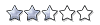Tom Clancy's Splinter Cell Double Agent Multiplayer Demo
Demo details:
================================================================================
UBISOFT Splinter Cell Double Agent Demo September 2006 README.TXT
================================================================================
Thank you for buying Splinter Cell Double Agent. This README file contains
information not included in the game's manual.
================================================================================
Table of Contents
================================================================================
1. Minimum/Recommended Specifications
1.1. PC hardware requirements
2. Configuration Utility
2.1. Game graphic options
3. Update Launcher Utility
4. Known Issues
4.1. Installing video drivers
4.1. Installing sound drivers
4.3. Installing DirectX
4.4. Windows Service Packs
4.5. PC Known problems
5. Graphics, performance and troubleshooting FAQ
6. Versus mode information
7. Important Web Sites, Contact Information and Technical Support
7.1. Technical Support
7.2. Other Important websites
================================================================================
1. Minimum/Recommended specifications
================================================================================
1.1. PC hardware requirements
PC hardware recommended requirements ========================
Supported OS : Windows XP (only)
Processor : 3500 MHz Pentium IV/AMD or better
RAM : 1GB RAM
Video Card : 256MB DirectX9-compliant video card (see supported
list*)
Sound Card : DolbyDigital 5.1 and EAX 4.0 compatible
DVD : 4x DVD or faster
Hard Drive Space : 1.20 GB free
================================================================================
2. Configuration Utility
================================================================================
Suppplied with the game is a tool called Configuration Utility. You can access
it
through the start menu -> programs -> Ubisoft -> Tom Clancy's Splinter Cell
Double Agent
-> Configuration Utility. You can run manually the Configuration
Utility to detect your system configuration. If your system doesn't meet the
required minimum specifications, the Configuration Utility will show a window
with
the list of system requirements. If an item in the Minimum Specifications list
does
not have a green check next to it, the game may not run properly or it may run
too slowly.
--------------------------------------------------------------------------------
2.1. Game graphic options
The Configuration Utility will try to determine the optimal graphic settings
based on your system performance. It will try to balance performance with
visual
quality and set the appropriate graphic options settings. You can override
these
settings in the options menu of the game.
================================================================================
3. Update Launcher Utility
================================================================================
In the Start menu, there is a utility called Check For Updates used to detect
if
there are any new Patches to the game since you have purchased it. You will
need
to be administrator of your PC to run this utility.
Note that two people need to be at the same version to be able to play online
modes.
Run this program regularly to be sure to be up to date with the
latest enhancements to the game.
================================================================================
4. Known Issues
================================================================================
--------------------------------------------------------------------------------
4.1. Installing video drivers
If you experience any graphical problems, please install the recommended video
drivers for your video card. Links to the most popular video cards
manufacturers
are available at the end of this document.
4.2. Installing sound drivers
If you experience any sound problems, please install the latest sound drivers
available for your sound card. Links to the most popular sound cards
manufacturers are available at the bottom of this document.
--------------------------------------------------------------------------------
4.3. Installing DirectX
Splinter Cell Double Agent needs DirectX 9.0c to run properly. To get the
latest
version of DirectX, please visit:
http://www.microsoft.com/windows/directx/downloads
--------------------------------------------------------------------------------
4.4. Windows Service Packs
It is recommended to install the latest service packs for all PC operating
systems.
--------------------------------------------------------------------------------
4.5. PC Known issues
- Using ALT-TAB during the game's intro sequence (logos, ESRB, etc) is not
supported
- If the game crashes, the settings may revert to their default states by
precaution
to allow you to safely restart the game the next time.
- It is strongly recommended that you close all running programs before
installing this application.
If you are experiencing slow game speed on AMD Dual-Core, the AMD Dual-core
Optimizer Utility is
available for download on AMD¡¯s website at the following links:
http://www.amd.com/us-en/Processors/TechnicalResources/0,,30_182_871_9706,00.html
http://www.amd.com/us-en/Processors/TechnicalResources/0,,30_182_871_14098,00.html
http://www.amd.com/us-en/Processors/TechnicalResources/0,,30_182_871_13118,00.html
If still you have problem, AMD recommend that you install the latest AMD
Athlon? 64 X2 Dual Core
Processor Driver available for Windows XP Edition and Windows Server 2003
Editions (64-bit and 32-bit versions)
which can be found at:
http://www.amd.com/us-en/Processors/TechnicalResources/0,,30_182_871_13118,00.html
================================================================================
5. Graphics, performance and troubleshooting FAQ
================================================================================
Q: Where are my profiles and saved games stored?
A: To support Windows Limited User Access, the profiles and saved games are
stored outside of the installation directory. If you want to copy them to
another computer or back them up, you will find them in the
"Documents and Settings\All Users\Application Data\Ubisoft\Tom Clancy's
Splinter
Cell Double Agent\profiles" directory. The Application Data folder is a
hidden
folder by default. To unhide it, open a windows explorer window, select
Tools ->
Folder Options. Select the view tab and in the advanced settings area, in
the
Hidden files and folders node, select the "Show hidden files and folders".
To copy a profile, copy the whole folder of the correct name. If you have
not
managed a profile in the Manage Profile menu in-game, there will be a
default
profile.
Q: "Hardware Shadow Mapping" in advanced graphics settings is grayed out and I
can't enable it.
A: Hardware Shadow Mapping is supported only on GeForce cards if you
have the latest drivers installed. Hardware Shadow Mapping
increases only the rendering performance and has no direct impact on the
visual quality of the game.
Q. My card supports Shader Model 3.0 but I can't enable HDR.
A: Some Shader Model 3.0 cards don't support floating point blending thus HDR
rendering isn't possible and this option is grayed out.
Q: When I rotate the camera, sounds that are behind the camera are completely
faded out.
A: The game uses surround sound for modeling the 3D sound environment. If you
have surround sound speaker setting enabled in the "Sound and Audio
Devices"
of Windows control panel while using stereo speaker setup (e.g.
headphones),
only left and right audio channels are played. Change the speaker setup in
the control panel to match your actual speaker settings.
Q: I can't change antialiasing because it's grayed out and says "Disabled".
A: If you have HDR rendering enabled from "Shader Options" antialiasing will
be
always disabled. This is a hardware limitation of current graphics cards
and
there is nothing we can do to enable it.
Q: The game runs slow on my PC. What can I do?
A: There are several things which may cause the game to run slower than
expected:
1) Some background applications may have a negative impact on the
performance
of the game, thus it's preferable to close most of them to leave more
resources for the purpose of the game. For instance virus protection
software may monitor memory and hard drive access thus slowing down your
PC. Also, make sure that your PC is free from viruses and spyware.
2) Install latest graphics card drivers from your graphics card vendors web
page. Graphics card vendors constantly optimize and fix their drivers
thus it's good to keep your graphics card drivers up to date to maximize
your gaming experience.
3) Install the latest DirectX (www.microsoft.com) and drivers for other
peripherals (motherboard, sound card, etc.)
4) Defragment your hard drive to optimize your hard drive performance.
5) If you have an AGP graphics card, make sure that AGP is enabled and is
running in maximum speed.
6) Try to find a good balance between quality and performance with graphics
settings (resolution, shadow resolution, texture filtering, etc.) to
match your needs. After each setting you can run the timedemo and see
how
it impact to the performance of the game on your PC.
7) Use the timedemo to benchmark your PC and to compare it against other
people with a similar setup to see if your configuration is performing
as
well as it should. Note that in order to have comparable results, you
need to have the same graphics settings enabled (same resolution, shadow
resolution, shader model, texture filtering, etc.)
================================================================================
6. Versus mode information
================================================================================
******** Versus : Network Compatibility ********
Problems with Firewalls : If you have a firewall on your Internet connection,
the following ports should be open (consult your firewall documentation):
[UDP] 8888 et 8889
[UDP] 3074
[TCP] 3074
The first two ports can be configured via the Default.ini file (present in the
System subdirectory of the online directory).
Some sound chipsets are known to create temporary freezes every second when
playing ingame. To solve the problem, deactivate the hardware acceleration of
your sound chipset. Go to:
Control Panel
Sounds & audio devices
Audio tab
Advanced Audio Properties
Select the "Performance" tab
Set "Hardware acceleration" to None
================================================================================
7. Important Web Sites, Contact Information and Technical Support
================================================================================
7.1. Technical Support
Before contacting UBISOFT's Technical Support Department, please browse through
our FAQ listings or search our support database at our website:
http://support.ubi.com. Here you will find the most recently updated
information
since the game release.
Also please make sure that your computer meets the minimum system requirements,
as our support representatives will be unable to assist customers whose
computers do not meet these criteria.
Whenever you contact the Technical Support Department, please include the
following information or have it available if you are calling:
-Complete product title (including version number)
-Exact error message reported (if applicable) and a brief description of the
problem you're encountering
-Processor speed and manufacturer
-Amount of RAM
-Operating system
-Video card that you are using and amount of RAM it has
-Maker and speed of your DVD-ROM drive
-Type of sound card you are using
Contact Us Over the Internet:
This is the best way to contact us. Our website is open 24 hours a day, 7 days
a
week and it contains the most up to date Technical Support information
available
including patches that can be downloaded free of charge. We update the Support
pages on a daily basis so please check here first for solutions to your
problems
http://support.ubi.com/.
Contact Us by E-mail:
For fastest response via e-mail, please visit our website at:
http://support.ubi.com/
From this site, you will be able to enter the UBISOFT Solution Center where you
can browse through our listings of Frequently Asked Questions (FAQ), search
our
database of known problems and solutions, or, for fastest e-mail response, you
can send in a request for Personal Assistance from a Technical Support
Representative. It may take up to 72 hours for us to respond to your e-mail
depending upon the volume of messages we receive.
Contact Us by Phone:
You can also contact us by phone by calling (919) 460-9778. Note that this
number is for technical assistance only. No hints or tips are given over the
Technical Support line. When calling our Technical Support line, please make
sure you are in front of your computer and have all of the necessary
information
listed above at hand. Be advised that our Technical Support Representatives are
available to help you Monday-Friday from 9 am- 9 pm (Eastern Standard Time).
While we do not charge for technical support, normal long distance charges
apply. To avoid long distance charges, or to contact a support representative
directly after these hours, please feel free to use one of the other support
avenues listed above. E-mail issues usually receive a response within 2
business days.
Contact Us by Standard Mail:
If all else fails you can write to us at:
Ubi Soft Technical Support 3200 Gateway Center Blvd Suite 100 Morrisville, NC
27560 USA
--------------------------------------------------------------------------------
7.2. Other Important websites
Splinter Cell double agent official web site: http://www.splintercell.com/
Splinter Cell double agent's official forums:
http://forums.ubi.com/eve/ubb.x?a=frm&s=400102&f=899100304
Latest DirectX Runtime: http://www.microsoft.com/windows/directx/downloads
Latest ATI Drivers: http://www.ati.com
Latest NVIDIA Drivers: http://www.nvidia.com
Latest Intel Drivers: http://www.intel.com
Latest Creative Labs Drivers: http://www.creative.com
================================================================================
| Yhteensä 3 arvostelua. |