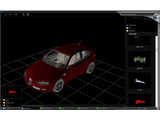Alteros 3D v3.0 (build 3000)
Vista / Win2k / Win7 / Win95 / Win98 / WinME / WinNT / WinXP
A built-in media player includes support for DVD-Video, as well as common video and audio file formats. The application can also display HTML files and other documents as long as Internet Explorer is present.
The Alteros 3D application's interface is highly customizable, easily manipulated through the use of skins.
Alteros 3D features include...
- Recognizes and opens the following 3D file formats: 3dm, 3dmf, 3ds, asc, ase, cob, dwg (dwg2000 is not supported), dxb, dxf, geo, iv, lvs, lw, lwo, max (limited support of basic objects only), md2, md3, mdl, mts, ndo, obj, objf, off, peo, prj, pro, rax, scn, spx, stl, tim, wrl, x.
- Thumbnails preview of 3D files.
- Copying of 3D image rendering result into the clipboard.
- Rotation and scaling of 3D objects. Alterations of lighting, transparency, material type and display mode of 3D objects, as well as many other settings for 3D scenes.
- Displays 2D graphic formats: bmp, btn3, tbtn, dib, emf, gif, ico, icl, jpe, jpeg, jpg, pcx, rle, tga, wmf, psd, tiff, png, ppm, cel, iff, rgb, fli/flc (only first frame), pic, tim.
- Thumbnails preview of 2D files.
- Saving files in BMP and JPEG formats.
- "Zoom in" and "zoom out" modes, screen floating (using only a mouse, without keyboard).
- Setting any image as Desktop Wallpaper.
- Copy/Paste functions.
- Slideshow mode.
- Graphical effects (Flip, Invert, RGB-transitions, Hue-Saturation-Lightness,Brightness-Contrast, Mirrors).
- Resize function for graphical files.
- Crop function for graphical files.
- Integration with Brodyaga.com photosite.
- DVD-disks, Video (AVI, MOV) and Audio (MP3, WMA, MIDI, WAV) files playback. This function requires DirectX 9 or higher installed on computer.
- Display and edit text files: txt, rtf. All unrecognised types of files are opened with text editor.
- Browser for viewing HTML files (requires installed Internet Explorer). The browser allows viewing any OLE-documents (for example: MS Word, MS Excel files) . This option requires relevant programs to be installed at PC.
- File manager allows opening, sorting files and supports all major file operations (delete, rename, copy, move).
- Command input box allows to enter filenames, directory, http:// address or any internal command.
- Alteros 3D Skin format allows to change the view of any element of Alteros window or add new custom buttons to any toolbar of the program.
- ADESK file format allows creating of custom desktop panels in Alteros window. Users can create panels of any size, add graphical or text buttons, as well as any amount of decorative images. The program offers a lot of internal commands, that can be assigned to any interface button.
- Autostart option allows to set any file (including ADESK) as automatically launched file when the program starts up.
Linkkaa tähän ohjelmaan kopioimalla allaoleva teksti kotisivuillesi:
1Lisenssi- ja käyttöjärjestelmä(t)-kohtien tiedot koskevat ohjelman uusinta versiota.
(Ei arvosteluja)