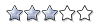Grand Theft Auto: Vice City San Andreas Bomber Mod
Mod details:
San Andreas Bomber
Original model Created by De Esopna www.deespona.com
(Special handling by Makis)
Converted, Highly Edited, and Vice City Mod By Switch Designs
switchdesigns
This is the first mod I have made since leaving GTAGaming and it will change
your Skimmer Seaplane into an awesome San Andreas Bomber with a spining
propeller.
BACK UP YOUR FILES !!!
This mod will replace your skimmer.txd and skimmer.dff in your gta3.img file in
your C:\Program Files\Rockstar Games\Grand Theft Auto Vice City\models folder.
This will also change your skimmer.col file in your Vehicles.col file located
in your C:\Program Files\Rockstar Games\Grand Theft Auto Vice City\models\coll
folder. It will also replace data in your handling.cfg file located in your
C:\Program Files\Rockstar Games\Grand Theft Auto Vice City\Data folder. So back
up thoes files first incase you wish to revert back to the orignal skimmer
without reinstalling your game. Also make sure your C:\Program Files\Rockstar
Games\Grand Theft Auto Vice City\ folder and all of it's files within are not
set to read only, if they are img edit will not work and you will not be able
to edit any file in that folder.
I would also like to add that the models created by De Espona are converted
into LOCKED DFF files and can/should never be reopened again. So use of these
models in other applications is impossible/ not allowed. If you like these
models and would like to use them for other applications then you may purchase
them from the De Espona 3d model enciclopedia (www.deespona.com)
To install:
First: open your gta3.img file in your C:\Program Files\Rockstar Games\Grand
Theft Auto Vice City\models folder with img edit.
(Download this if you don't have it.)
Then delete skimmer.txd and skimmer.dff.
Then click add and add in the new skimmer.txd and skimmer.dff.
(Always delete and add instead of replace when changing dff's and txd's with
any img edit program, the replace option does not work.)
Second: load your vehicles.col file located in your C:\Program Files\Rockstar
Games\Grand Theft Auto Vice City\models\coll folder into a GTA Vice City
Collision Editor.
(Download this if you don't have it.)
Then delete the skimmer.col file and import the new skimmer.col file.
Then click save and close the collision editor.
Third: Open your Handling.cfg located in your C:\Program Files\Rockstar
Games\Grand Theft Auto Vice City\Data folder with notepad.
Then find the line that begins "SEAPLANE" and replace it with this:
SEAPLANE 5000.0 1.00 10.00
0.80 0.00 0.00
0.00 5 0.65
0.90 0.50 1
320.00 45.00 4
E 0.01 0.15
0 24.00 3.00
0.75 0.20 0.20
99000 0.10 0.00
2.00 0.00 840004
0 1
Then scroll down at the "planes" section and again replace the line that begins
with "$ SEAPLANE" with this:
$ SEAPLANE 0.0080 0.60
-0.00018 0.006 0.10 0.0025
-0.007 0.0002 0.0080 0.005
0.100 1.0 0.998 0.997
0.990 0.0 200.0 0.0
Save and Close Handling.cfg
This is a Switch Designs mod
Created by Switch Designs.
If you plan on hosting this file
please keep my original Readme intact.
Please don't change or modify this
mod in any way without my permission.
This mod file must always link back to
my email at switchdesigns
| Yhteensä 5 arvostelua. |