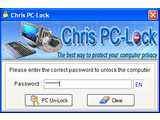Chris PC-Lock v3.30
Vista / Win7 / Win8 / WinXP
Stop your kids from terrorizing your work by locking the keyboard with this app. It won't unlock the keyboard and allow users to type into applications until a password you set has been entered successfully.
Think of all the times you leave your PC unattended at home or work when you go to the bathroom or to grab a bite to eat, wouldn't it be nice to know that your open applications can't be messed with. If you think you need something like this, then why not give it a go?
Take a look at some of this app's features:
- Locks the keyboard of your laptop or desktop PC and prompts a dialog box for password. Entering the correct password will unlock the computer.
- A powerful and useful feature for any user is the automatic computer locking after an idle period, that can be set in minutes.
- Easy setting/change of your unlock password from the configuration screen.
- In the lock mode, it fully disables access to the task manager of Windows 9X/ME/200X/XP operating system, therefore any unauthorized keyboard access to your system will fail.
- Any attempt to press shortcuts like ALT+F4, CTRL+ALT+DEL or ALT+TAB will fail, prompting the input password dialog box to unlock.
- WinKey is also disabled when the lock mode is on.
- The lock screen can be set to any custom wallpaper or slideshow, by a simply setting the picture path or the pictures' folder.
- The new version comes in with a new set of original and beautiful photos that can be used as wallpapers for you desktop.
- A more advanced feature lets you set the transparency of the lock screen wallpaper, giving you a close feeling of the current Windows desktop status.
- Entering in lock mode can be fast by pressing your custom defined shortcut.
- Chris PC-Lock has an icon in the tray bar, which gives a fast mouse access to the lock mode and lock settings.
- In the lock mode the mouse and cursor are hidden after a certain idle time.
- Stealth-mode to protect you more: Tray icon is invisible and configuration settings and lock mode can be accessed only by using your secret custom defined shortcuts.
- Multilanguage support, the following languages are available : English, German, Dutch, Romanian.
- Choice to select among your multiple installed Windows keyboards in the input password dialog box.
Linkkaa tähän ohjelmaan kopioimalla allaoleva teksti kotisivuillesi:
1Lisenssi- ja käyttöjärjestelmä(t)-kohtien tiedot koskevat ohjelman uusinta versiota.
(Ei arvosteluja)